Feedback on Lab 9
CopyFile (Problem 2)
Problem 2 requires only 3-4 lines of code.
And it is easy to verify if your code works correctly – just use it!
Run it and verify the copy is same as the original file.
Yet, 60% of the submitted codes are wrong!
How to test
- Copy a file and compare copy to the original. Check the length and content. On Linux/MacOS you can use
cmp. On Windows,fc /b.- Use different cases: a short file, an empty file, a long binary file.
- Pay attention that size of original and copy are the same.
- Try error cases: target already exists (should not over-write), source file doesn’t exist or not a file.
Actual Example of testing a student code (with comments):
// change directory to where the code is
> cd workspace/Student/lab9
// compile the code
> javac CopyFile.java
// create a test file in another directory
> echo "hi" > hello
// check the file. "3" mean the size is 3 bytes
> ls -l hello
-rw-r--r-- 1 jim jim 3 Mar 20 12:46 hello
// copy the file
> java CopyFile hello hello2
// check the result
> ls -l hello*
-rw-r--r-- 1 jim jim 3 Mar 20 12:46 hello
-rw-r--r-- 1 jim jim 1024 Mar 20 12:47 hello2
BUG. hello2 is 1024 bytes long!
Another test: copy a PNG file and examime the copy.
> java CopyFile dilbert.png dilbert2.png
> ls -l dilbert*
-rw-r--r-- 1 jim jim 64369 Mar 20 12:51 dilbert.png
-rw-r--r-- 1 jim jim 64512 Mar 20 12:52 dilbert2.png
> gimp dilbert2.png
(Image looks ok, but...)
> cmp dilbert.png dilbert2.png
EOF on dilbert.png after byte 64369
One file is shorter than the other. They are not the same!
Compare
I tested using the following comparisons:
- Two identical 1 byte files
- Two 1 byte files that differ (“a” and “b”)
- A 1 byte and 2 byte file where first byte is same
- Two identical long files (approx 12,000 bytes)
- Two long files where last byte is different
- Two long files that are almost same but one has 3 extra bytes
- Compare a file to a non-existing file
- Only one command line argument (should print usage message)
- No command line arguments (should print usage message)
To check your code, compare your program output to the cmp command
(Linux, MacOS, and GNU/Bash shell) or fc /b (Windows).
Compare Using BufferedInputStream
Many students wrote compare that reads an array of bytes from each file
and compares the arrays byte-by-byte. That’s good! Its much faster
than reading 1 byte. But the logic of compare is more complex – but
not too hard.
Another way to get faster input is using a BufferedInputStream.
Then you can read 1 byte at a time and let BufferedInputStream
take care of “buffering” the input for you.
BufferedInputStream “wraps” another InputStream and does buffered reads. Since its a subclass of InputStream, you can use it the same as InputStream. There is a constructor with default buffer size or you can specify a buffer size:
InputStream in = new BufferedInputStream( new FileInputStream(file) );
See the Javadoc for BufferedInputStream.
private static void compare(String filename1, String filename2) {
final int BUFFSIZE = 4096;
File file1 = openFile( filename1 ); // checks file existence, etc.
File file2 = openFile( filename2 ); // checks file existence, etc.
try (
// Buffered input streams add buffering to InputStream
InputStream in1 =
new BufferedInputStream(new FileInputStream(file1), BUFFSIZE);
InputStream in2 =
new BufferedInputStream(new FileInputStream(file2), BUFFSIZE)
)
{
int count = 0;
while (true) {
// read a byte from each stream
// compare bytes, check for EOF
}
}
catch( IOException ex ) ...
How Fast is BufferedInputStream?
Its not as fast as read to an array of bytes. In my test BufferedInputStream and 1-byte reads was 2X - 4X slower than InputStream with byte array reads.
But that’s acceptable here. Reading byte-by-byte simplifies the logic of compare.
WordCount
I used 5 test files and one non-existent filename.
See lab9-test repository.
Here are the files and correct outputs.
When I run the tests the files are in the /tmp directory.
On your computer the files may be in a different directory.
| Filename | Content | Expected Output |
|---|---|---|
| emptyfile | empty file | 0 0 0 /tmp/emptyfile |
| blankfile | space and newline | 3 0 6 /tmp/blankfile |
| oneline | text on one line | 1 4 22 /tmp/oneline |
| Quotes.txt | programming wisdom | 21 80 521 /tmp/Quotes.txt |
| Alice.txt | Alice in Wonderland | 1207 9660 52540 /tmp/Alice.txt |
| nonexistent | non-existent file | /tmp/nonexistent does not exist. |
Final test is to enter four files on one command line:
java WordCount emptyfile blankfile oneline Quotes.txt
Expected output:
0 0 0 /tmp/emptyfile
3 0 6 /tmp/blankfile
1 4 22 /tmp/oneline
21 80 521 /tmp/Quotes.txt
Common errors are:
- character counts wrong. Did you count newlines characters?
- output format incorrect. It should be as shown above.
- main method doesn’t handle more than one argument
Learn to Write Correct Code
If the only way you can write correct code is for someone else to give you an oracle, then you can’t write correct code.
That’s why Lab 9 did not include test files.
Developers Must Review and Test Their Code
- Review Code - take a break after coding, then carefully read the code line by line.
- Test Code - run the application, test for “edge” cases, etc. Compare results to the specification.
Review Your Documents, Too!
A few students submitted a README.md that looks like this on Github:
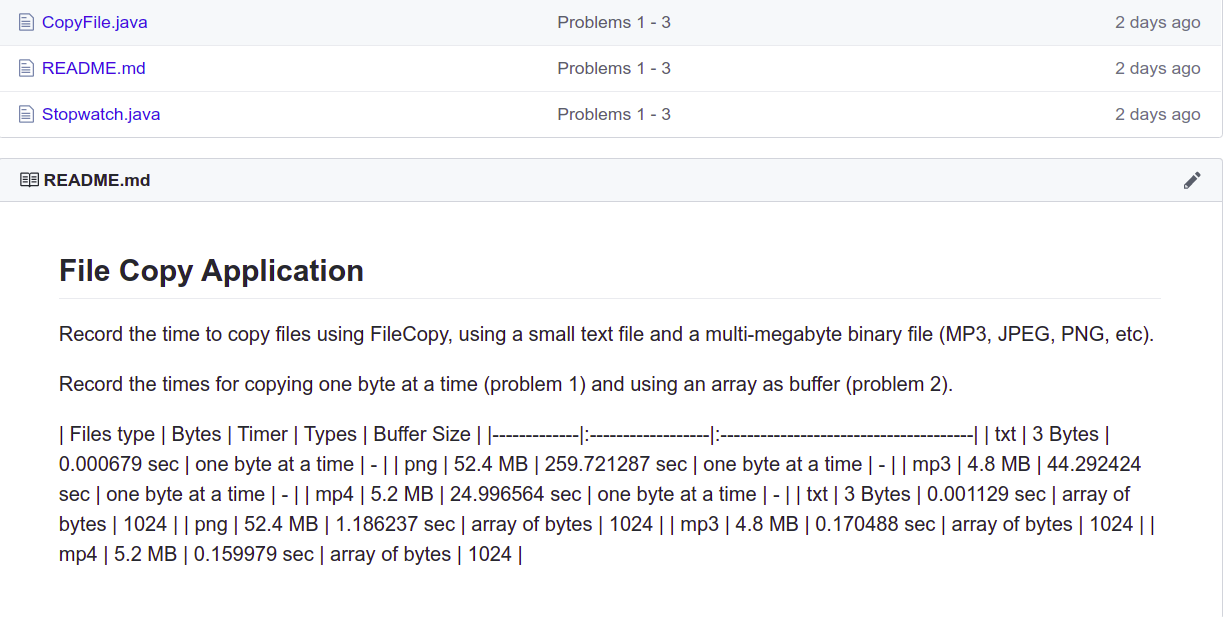
You should check your Github repo after pushing work. Fix the markdown.
Check Your Repository
A few students committed a lot of test files (junk) to Github, like this:
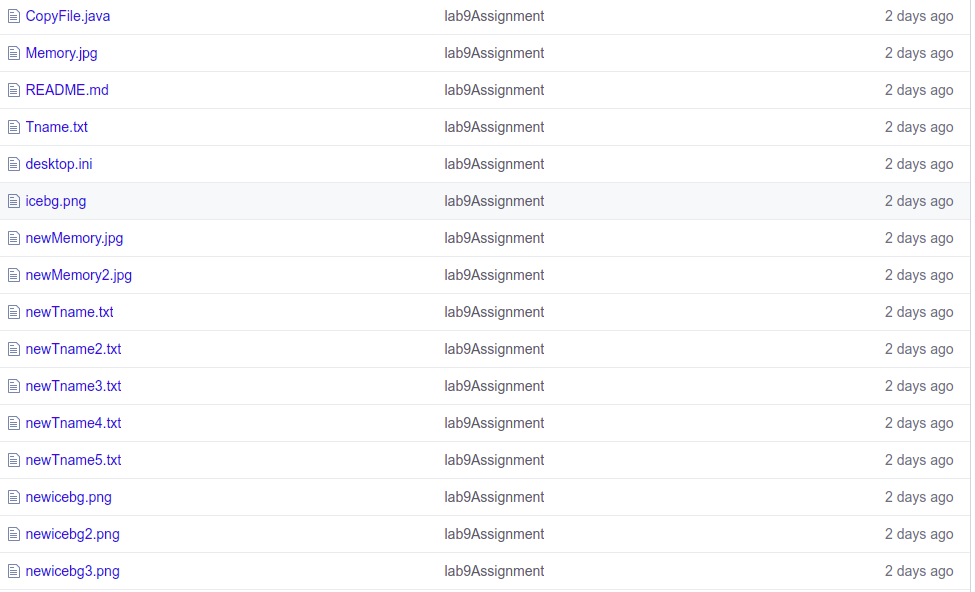
You should commit only files related to your application. To remove excess files use:
git rm filename
git commit -m ...
you can specify many files in one git rm command.
TAs are Not Testers
Its your job to test your own code. TAs are not here to test for you.